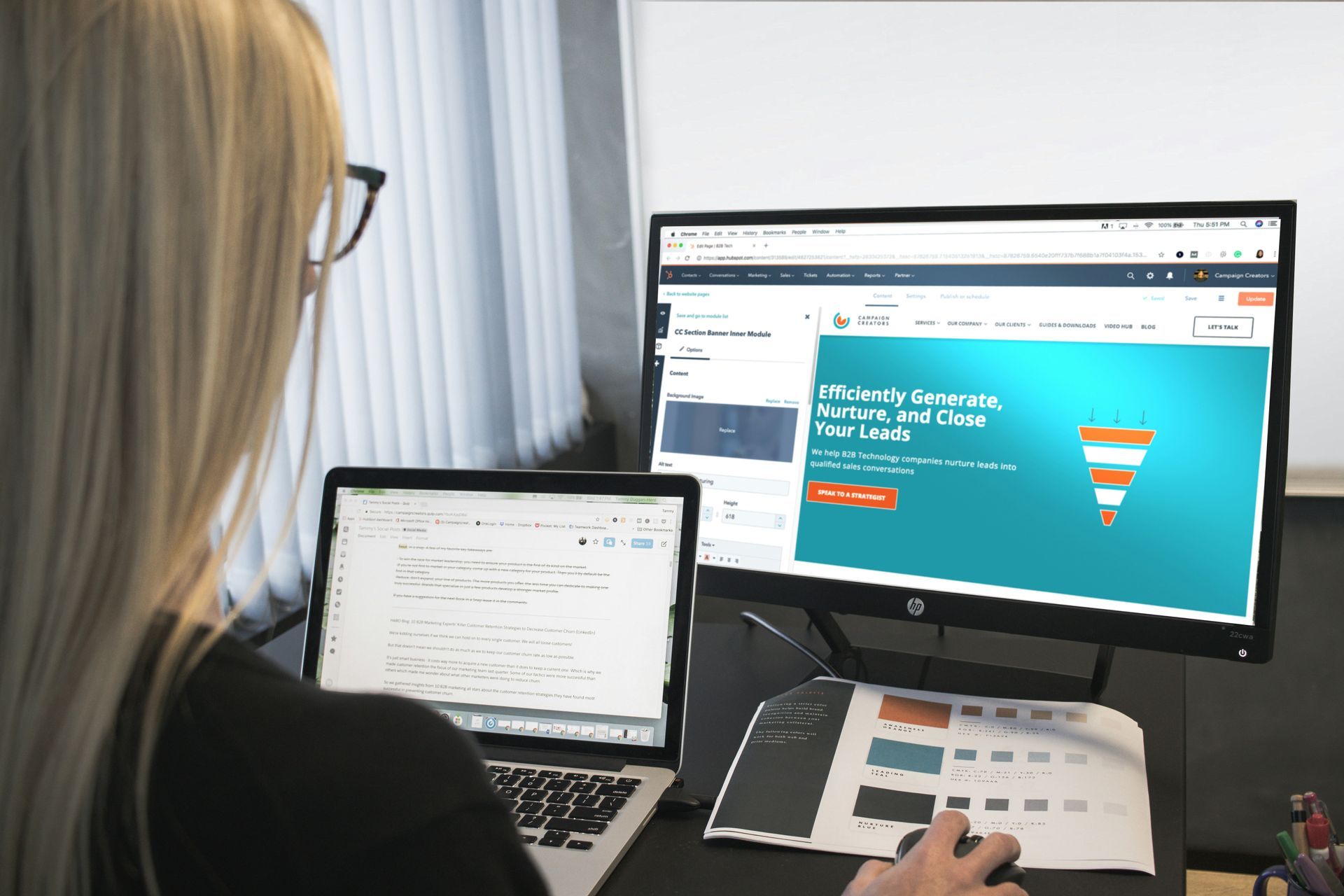Website Design San Diego: From Pretty to Profitable
THE 2025 Web Design Guide for a Site That Impresses and Performs
You can have all the visuals and fonts straight out of a SoCal branding deck — and still wonder why your website design in San Diego isn’t paying off.
Here’s why:
Think With Google found that 88% of users bounce after a bad user experience. And let’s be clear — “bad” doesn’t mean ugly. Rather, bad UX means confusing, slow, or pointless. If your site’s users don’t know what you do when they’re on your site or how to act, they’re gone faster than you can say “La Jolla.”
But fear not. Here’s our guide to turn your just-a-pretty-face of a site into a profit-pumping machine in 2025.
The Pretty Trap
We always get sad stories of businesses that have fallen into what we’ve come to call the “Pretty Trap.” Here’s one from a client that approached us:
There was a local business that came to us with a site that looked incredible — crisp visuals, full-screen video, elegant animations. It had all the hallmarks of high-end design.
But here’s the rub: the site also had zero conversions.
After six months online, the site saw no form fills or contact requests. When we looked under the hood, the problems were obvious:
- The mobile load time was over 7 seconds (longer than 3 seconds is enough to put users off).
- The homepage was vague and jargon-heavy.
- There was no visible call to action.
Did the site look like a 10 in high heels and a red dress? Sure, but it wasn’t much help to the average user — and that’s where the trap lies.
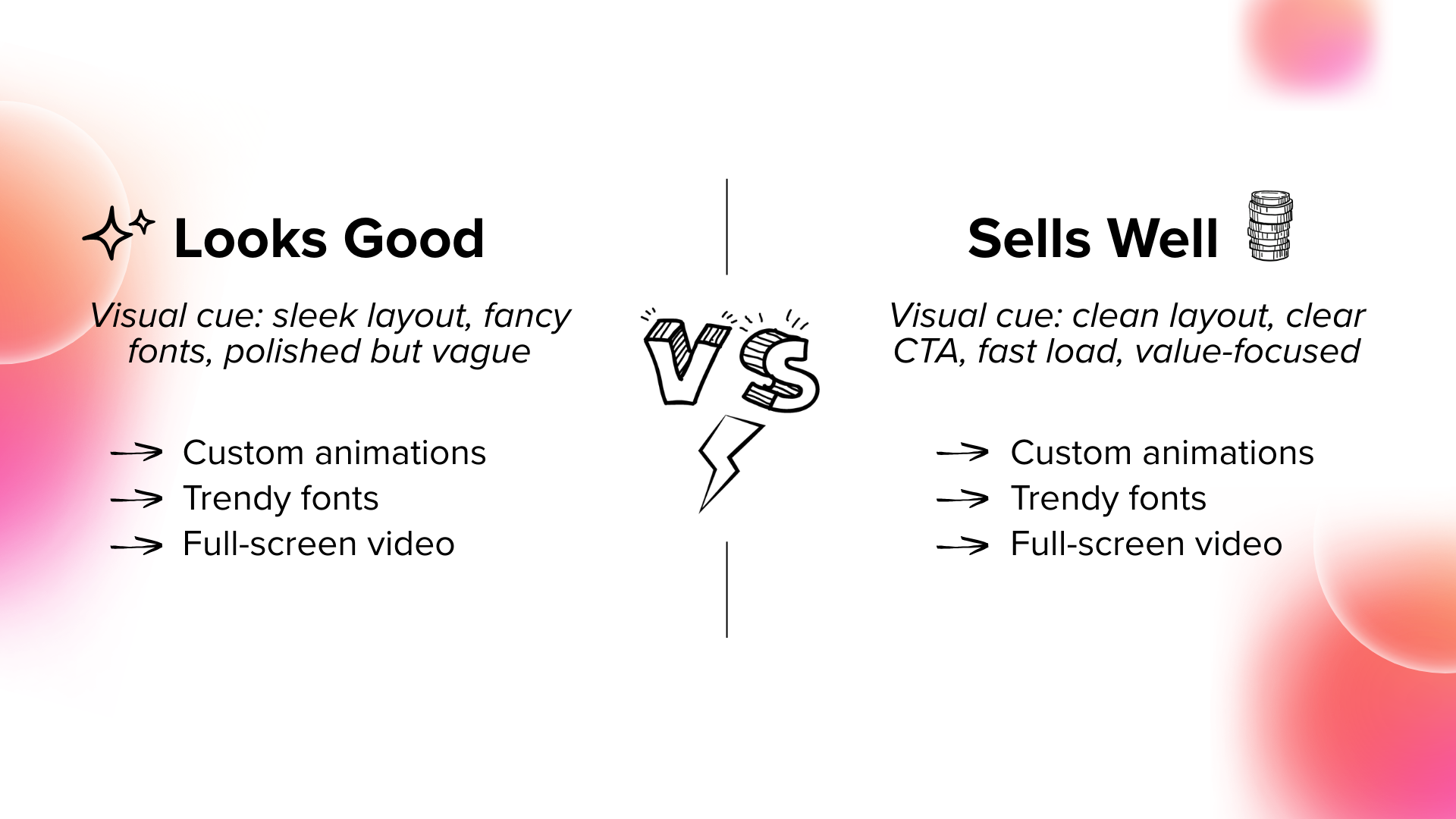
Don’t Sleep on These Three Conversion Pillars for 2025!
If making a website pretty doesn’t guarantee traffic and profits, what does? These are the three things your web design in San Diego should have for your site to convert like a cult:
- Mobile Speed: For starters, your site should load in around
1.3 seconds
on mobile. Unless you want to miss out on higher click-through rates and conversions, dial it down on the high-res images, inefficient caches, and HTTP requests.
- Copy and Headlines: Make your messaging clear upfront, whether you want users to learn more or contact you. Unclear messaging is
two to three times
more likely to put users off, so invest in some
high-end copywriting — your site (and users) will thank you.
- Site Navigation and CTAs: Over 61% of users leave a site when its layout is confusing. Make life easier for your users with clearer site navigation and strategically placed CTA buttons.
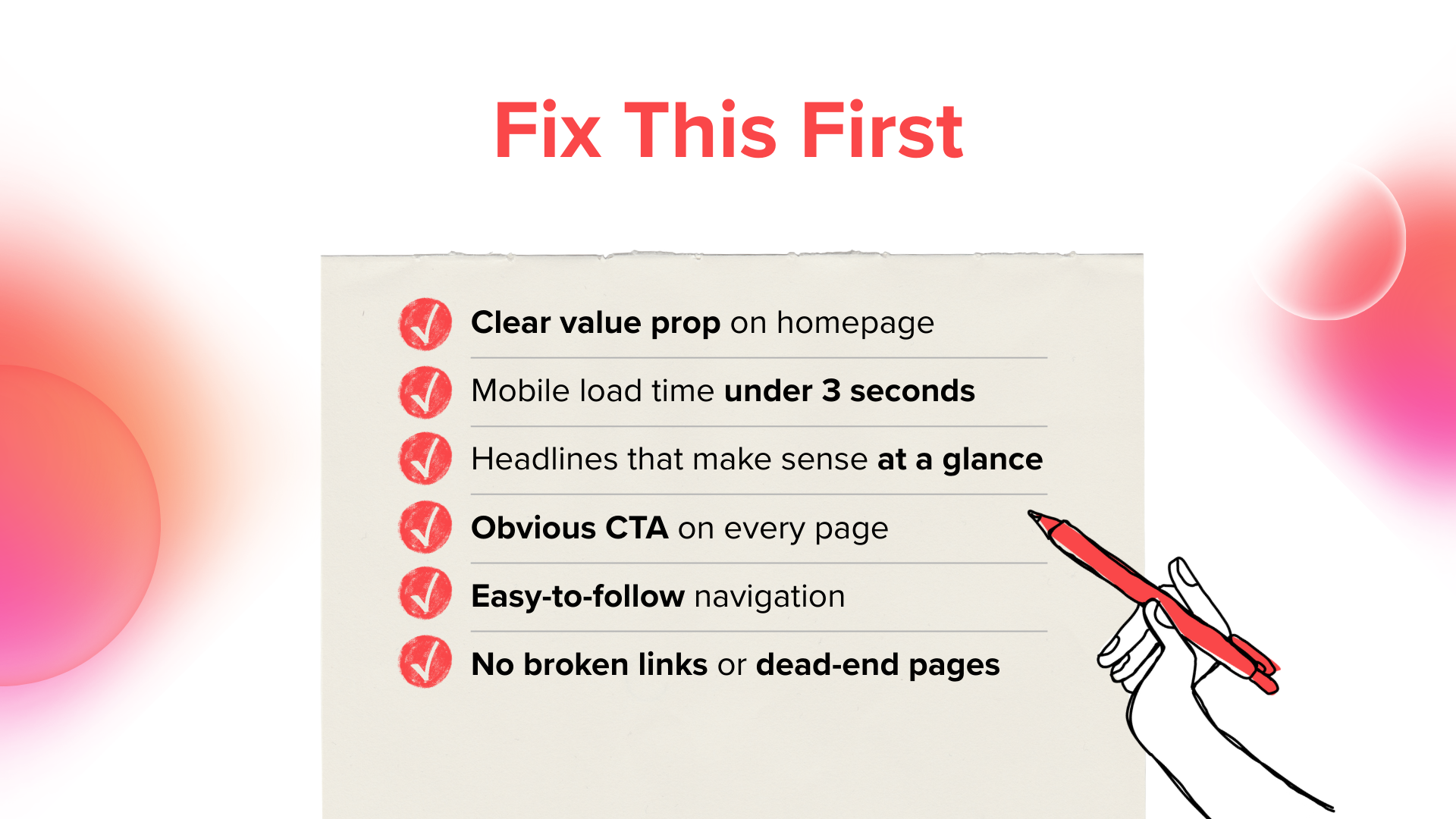
How We Turned a 5‑Page Site into a Lead Machine
We had a haircut brand come to us saying it needed a San Diego web designer. We were immediately shocked to find out that while the brand had an amazing following among traditional clients, it didn’t have a site that resonated with the younger tech-savvy crowd.
Seeing this, we doubled down on the site’s CTAs and navigation. And in as little as a few weeks, the San Diego haircut business saw a 2x return on its investment and 30 fresh leads every month.
This case just goes to show how a small tweak in your site’s navigation and design can get you closer to those results you thought your pretty site would bring.
And we’ve got more success stories like this one in our case studies section!
Pricing: How Much Does a Website Redesign in San Diego Cost?
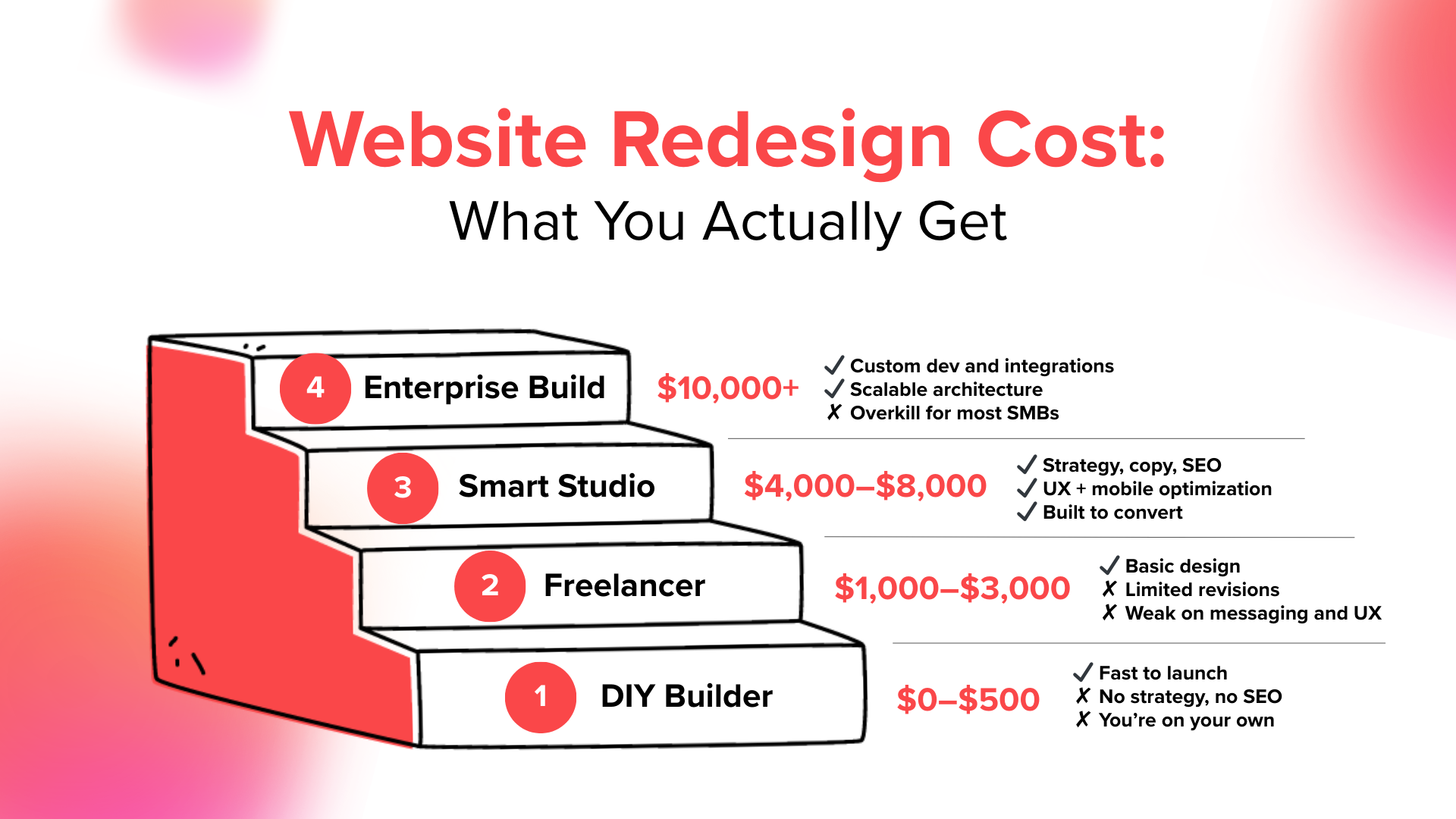
Elsewhere, we talked about
what costs you might be looking at when you get website design in San Diego. There are numerous pricings available when you shop around.
Here’s a snapshot of what you get for each pricing tier.
Spoiler alert: Go cheap, go broke.
| Pricing Tier | Deliverables | Estimated Timeline for a Finished Site Build | ROI |
|---|---|---|---|
| Freelance: $500 to $1,000 | Template site, limited to no revisions, no strategy | One or two weeks | Low upfront cost, but zero long-term impact (not what you want) |
| Small Studio Agency: $1,000 to $3,900 | Light branding, clean layout, little copy or SEO | Three to four weeks | Better design, but don’t count on visibility and conversion improvements |
| Boutique Web Designer in San Diego (THE SWEET SPOT): $4,000 to $8,000 | Full redesign, UX, mobile strategy, SEO, messaging, CTAs | Four to six weeks (around six weeks or more for more detailed redesign projects) | Bounce down 20 to 30%, form fills up 3 to 5× |
| Enterprise Firm | Custom dev, scalable architecture, complex integrations | Months | Higher costs and slower ROI (better for large enterprises) |
So before you chase a price tag, ask yourself what you’re building — a site that exists, or a site that performs?
Our San Diego Web Design Timeline: 6 Weeks, 6 Steps
Website build timelines don’t need to be as long as being stuck in I5 rush hour traffic. When you entrust yours to our team, you can expect a completed project in about six weeks.
- Week 1: Discovery: This is where we dig deep into your goals, audience, and what’s holding your current site back.
- Week 2: Wireframes: Every key page gets mapped out, with user flow and structure locked in before design begins.
- Week 3: Copy: We write clear, persuasive content that speaks directly to your audience and prompts action.
- Week 4: Design: Then, we bring the visuals in, combining strong layout with mobile-first, brand-aligned design.
- Week 5: Development: Coding for speed, accessibility, and SEO is a key part of our website design in San Diego.
- Week 6: Launch: We run final checks, the site goes live, and your digital presence gets a real upgrade.
Should You Hire or DIY?
This is a question you’re likely asking yourself. Here’s a no-BS comparison of hiring vs DIY-ing your web design in San Diego:
| DIY | Hiring a Web Designer in San Diego |
|---|---|
| Low upfront costs | May cost you but the ROIs are real |
| Templated (lest you’re a pro) | Custom site |
| Takes time | Managed and guided site build |
| No SEO, CRO, speed, or structure (again, unless you’re a pro) | Primed for SEO, mobile-friendliness, and conversions |
| All You | You sit back and wait. |
Which is the best option? When in doubt, know when to outsource, even if you have to pay extra. After all, a cheap site today spells disaster for tomorrow.
Do you need a site that sells? We’re just a call away in San Diego.
Reach out for a consultation and let’s kick your six-week build into high gear.
FAQs
“How long does a redesign take?”
On average, a redesign takes about six weeks. But expect a slightly longer timeline the more complicated the project is.
“Do I need custom dev?”
You might if your site needs unique features and integrations. If you’re operating a small or medium San Diego business, you’ll get by on smart design without all the fancy coding.
“What CMS is best for San Diego SMEs?”
If you ask us, we’d go with WebFlow or WordPress because they’re easy to manage and easy to optimize for search engines.