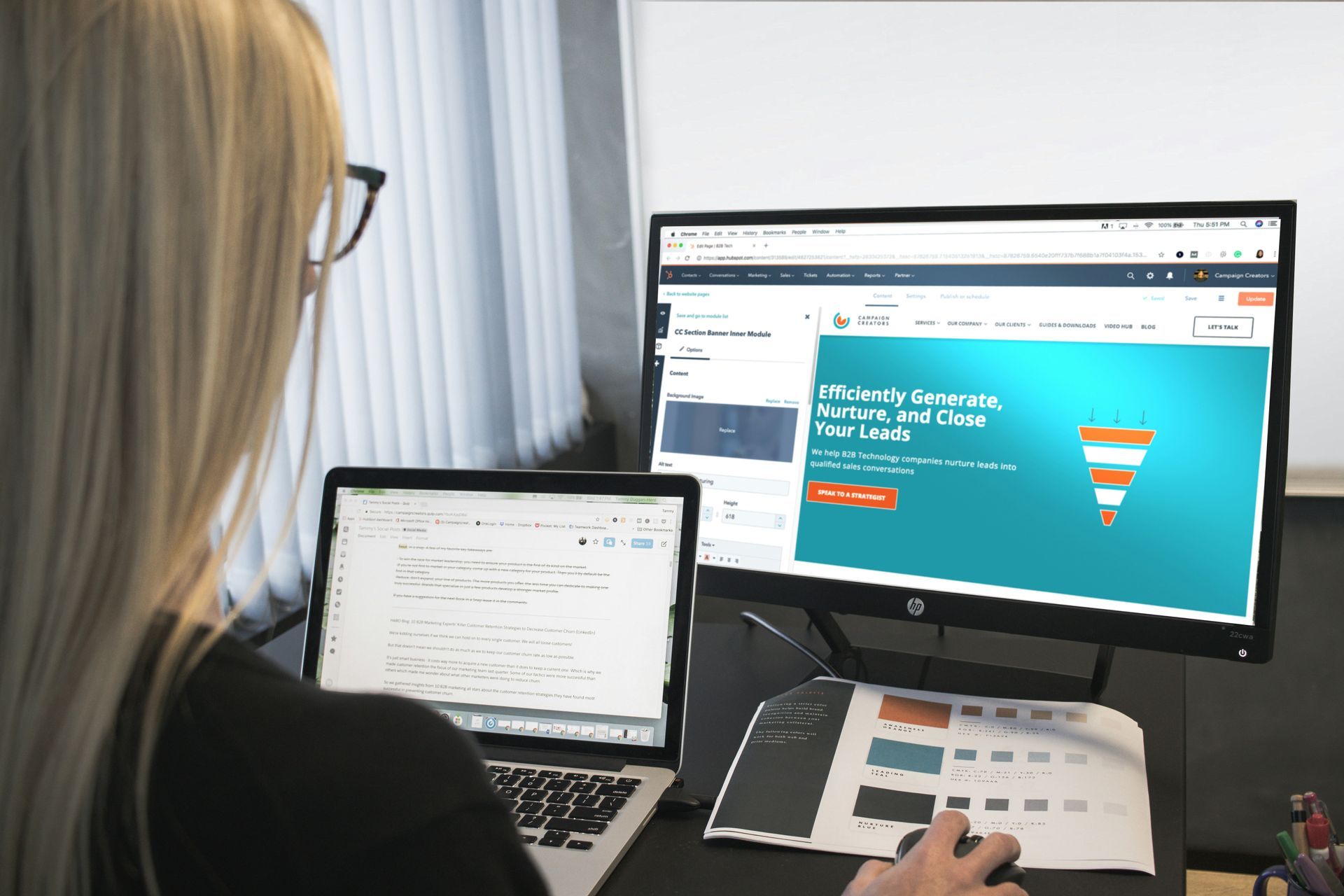Local Business Schema: The SEO Move You Haven’t Made Yet
Local Business Schema: The SEO Move You Haven’t Made Yet
Put yourself in a customer’s shoes for a second:
You’re looking up “plumber near me” at around 10:00 AM on a Tuesday. Sure enough, there are several options, and one catches your eye.
Eager for help, you click on the site, only to find that nowhere can the service list, exact address, or contact details be found.
Do you see the problem here?
This scenario illustrates the issue with some local businesses. One look at most San Diego business sites, and you’ll find business details that are about as visible as the Golden Gate Bridge in the fog.
But this doesn’t have to be you or your San Diego SMB.
Here’s your no-nonsense, no-code cheat sheet for creating a local schema markup that search engines will push and site users will find easily.
What a Local Business Schema Markup Is and What It Does (in Plain English)
First, let’s talk about what a local business schema markup is.
Without going into the technical SEO weeds, it’s like adding invisible labels to your website that only search engines can see. These labels say things like “this is the phone number,” “these are the business hours,” and “this is where we serve customers.”
Google uses this info to create those helpful business boxes you see in search results — you know, the ones showing hours, ratings, and contact info without clicking through to the website?
Sure, a local schema markup won’t be enough to improve your ranking or your web design overnight, but it helps search engines display your business information more clearly for your potential customers to see.
Content Blocks Every Local Page Needs
Your business will be easier to find on search engines (and physically) just by dialing in these visible elements on your local business pages. And you won’t even have to touch a single line of metadata:
- Lead with your value proposition: Start with one clear line that explains what you do and where you do it.
- Make your NAP visible: That’s
“Name, Address (or service area), and Phone number.” Don’t make people hunt for contact info, and include a click-to-call button for mobile users.
- Display your hours prominently: List regular hours and note any seasonal changes. Who wants to drive to a closed shop in La Jolla on Labor Day?
- List services in customer language: Stick with customer-used terms like “repair” and “maintenance.” Keyword research will be critical for this.
- Mention areas you serve naturally: Work neighborhood names into your content.
- Include real testimonials for social proof. Two or three genuine reviews with customer names and areas build more trust than a dozen generic “Great service!” quotes.
- Add a credibility line: If you’ve been in business for years, say so. You can also mention licenses, certifications, or team size.
- End with a clear call-to-action: People like being told what to do. So, with your CTA, mention the next steps (e.g., get a free inspection) and when to expect a response.

Scannable Sells
Did you know that over 82% of users scan web pages instead of actually reading them? Save the drawn-out stuff for your blog section.
If your goal is to be easy to find, call, and visit, lead with the most important information. You can do this with a one-paragraph answer to local questions like “where are you located” and “what’s included in your service?”
There’s also a value in keeping chunks of text to a minimum. So, break up text with subheadings and lists, and keep paragraphs to four sentences — tops!
Last but not least, you should use real photos of your team and not stock images. And while you’re at it, add in alt text that contains your service location and other relevant keywords.
Keep Your GMB Profiles in Sync
Your website and Google Business profile need to be on the same page (figuratively). And by “keeping things on the same page,” we mean matching your business name, address, phone number, and hours exactly across both platforms. This goes for the photos you use, as well.
There’s nothing that encourages trust better than user-generated content. Local reviews are the perfect examples of useful user-generated content, so encourage happy customers to leave reviews that mention both your service and their location naturally.
Storefront vs. Service-Area Businesses
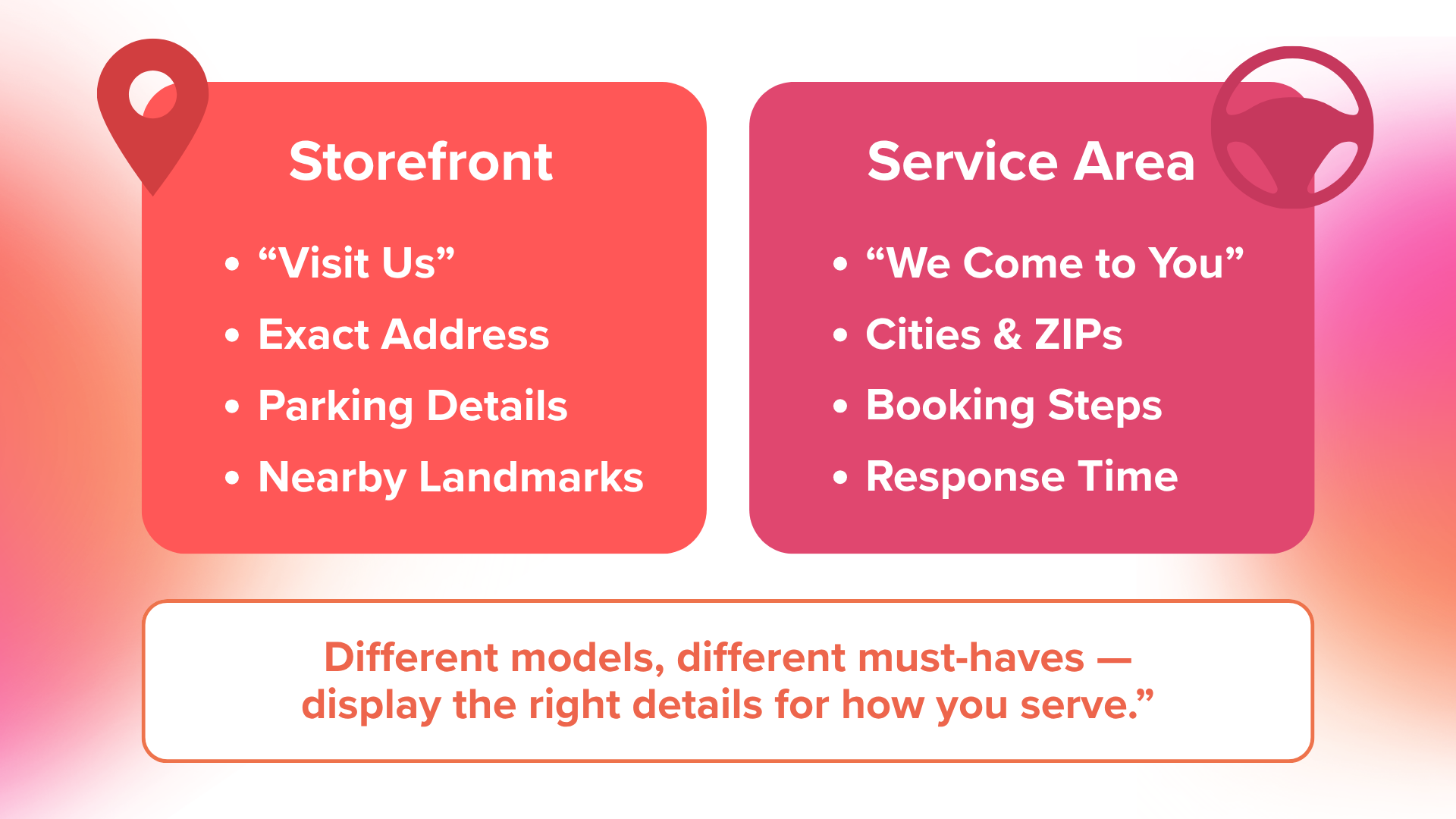
As a local business, you’re either going to where your customers are or being visited.
If customers come to you, be specific. You’ll want to include:
- Your exact address
- Parking information
- Nearby landmarks (e.g. “Located on India Street, two blocks from the Santa Fe Depot, with free street parking”)
Do you go to customers? Clearly state which cities and ZIP codes you serve. There should also be an explanation of your booking process on your site.
Single vs. Multi-Location Strategy
Your local business schema markup will also depend on whether you operate in one or several places. If you’re in one location, you should have one strong local page that other pages on your site link to. Make it your “Visit Us” or “Service Areas” hub.

If you’ve got several service locations, each location needs its own dedicated page with unique content, photos, and customer reviews.
What NOT to Do
Avoid these common mistakes like the plague, and you’ll be easier to find both online and physically:
- Keyword stuffing city pages (unless you want to sound like a robot).
- Keeping phone numbers or hours hidden (if people can’t reach you quickly, they won’t try).
- Stock photos of people (because nothing screams “generic business” louder)
- Saying you’re number one when you’re not (walk the talk with awards, certifications, or case studies)
A Simple Way to Measure if Your Local Business Schema Markup Is Working
There’s no need for fancy analytics and dashboards. All you need to do is keep an eye on:
- Contact form submissions
- Phone calls
- Direction requests from your local pages
You can also ask new customers how they found you and where they’re from. Their answers will be helpful because they tell you which areas and search methods work.
See the Schema Sweet Spot at Work
Having a local business schema markup is all about making you easy to spot, reach, and visit — whether online or physically. Dial it in, and you’ll discover better visits and conversions.
See how your site stacks up with this checklist. And if you need a team to straighten your schema up, we’re just a call away. Get in touch!
FAQs
What is local business schema markup?
Local business schema markup is invisible code that helps Google better understand your business details like your hours, phone number, and location. It helps your business show up with more detailed information in search results, so customers can find and contact you.
What should I put on my business webpage to help local customers find me?
Display:
- Your phone number
- Address (or areas you serve)
- Business hours
- What services you offer
- Real customer reviews prominently
How can I tell if my local online presence is working?
You’ll see more phone calls, contact form messages, and people asking for directions to your business.
New customers may also mention finding you online and reference specific neighborhoods you serve.